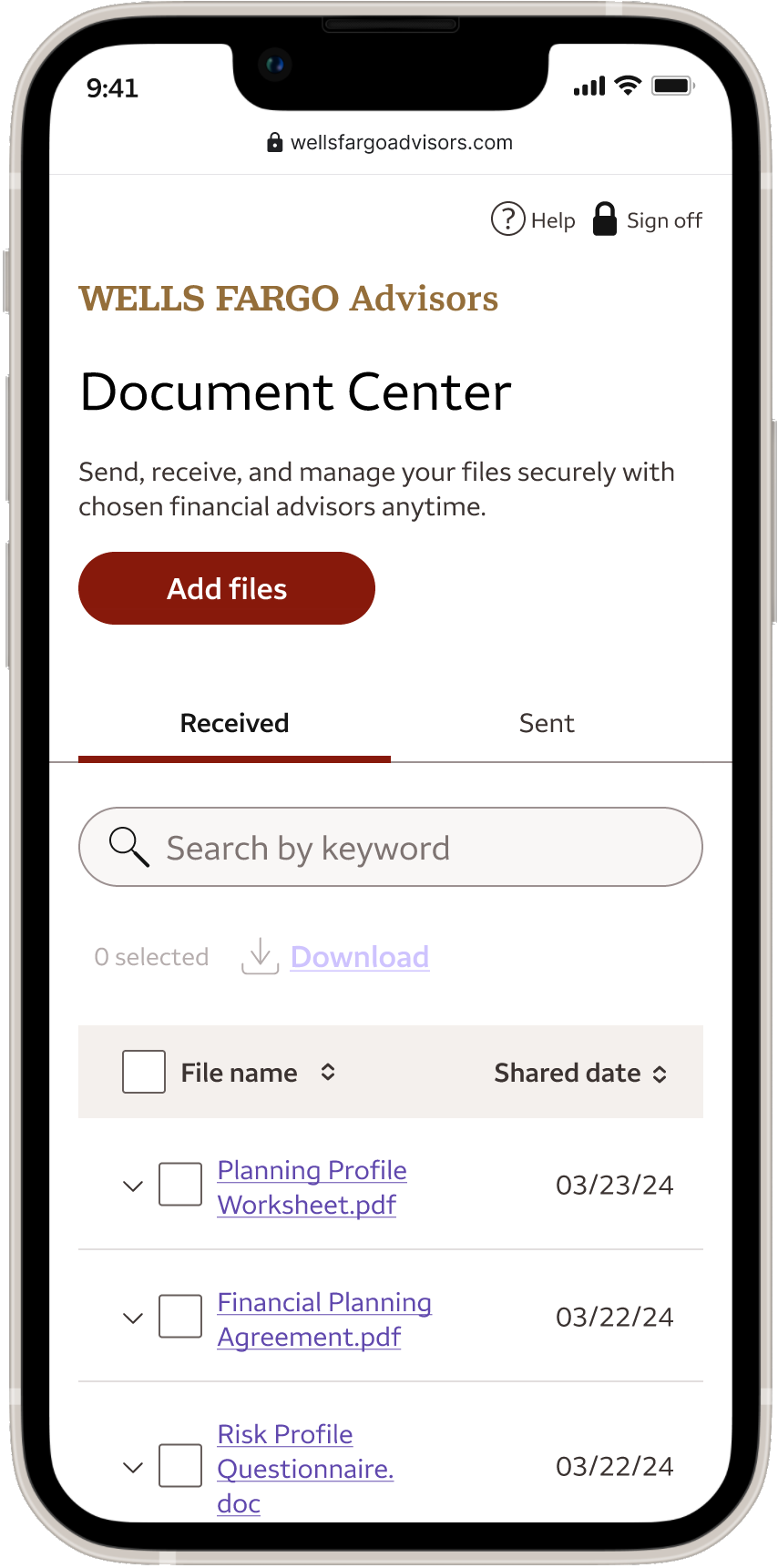To access Document Center, you will require your advisor to create you a Document Space. From here, they will be able to send you an invitation that will include a link that will bring you to the Document Center login page. On this page, you will be able to enter your Wells Fargo Advisors online credentials to access the Document Center.
Consequently, each time an advisor uploads a document, you will receive an email to notify you that a file has been uploaded to your Document Space. This notification email will also include a link to the Document Center login page.
To get started, speak with your financial advisor about using Document Center!
The type of files that may be transferred between your advisor team will be documents to help manage your account. These files will typically include financial statements, authorizations, and tax filings but you can send generally most type of files that are relevant for your account.
The file types that can be sent include PDFs, Microsoft files (Word, Excel, PowerPoint), and images as well!
Each time you upload a file within Document Center, an email notification will be sent to your advisor team. This will help keep advisors up to date in managing any documents relevant to your account.
Yes. As soon as you upload a document, it will be visible to your advisor.
Document Center is currently available while using a mobile phone through your mobile browser. We are working to have it added into the Wells Fargo Mobile® app in the future as well!
Stay Tuned!
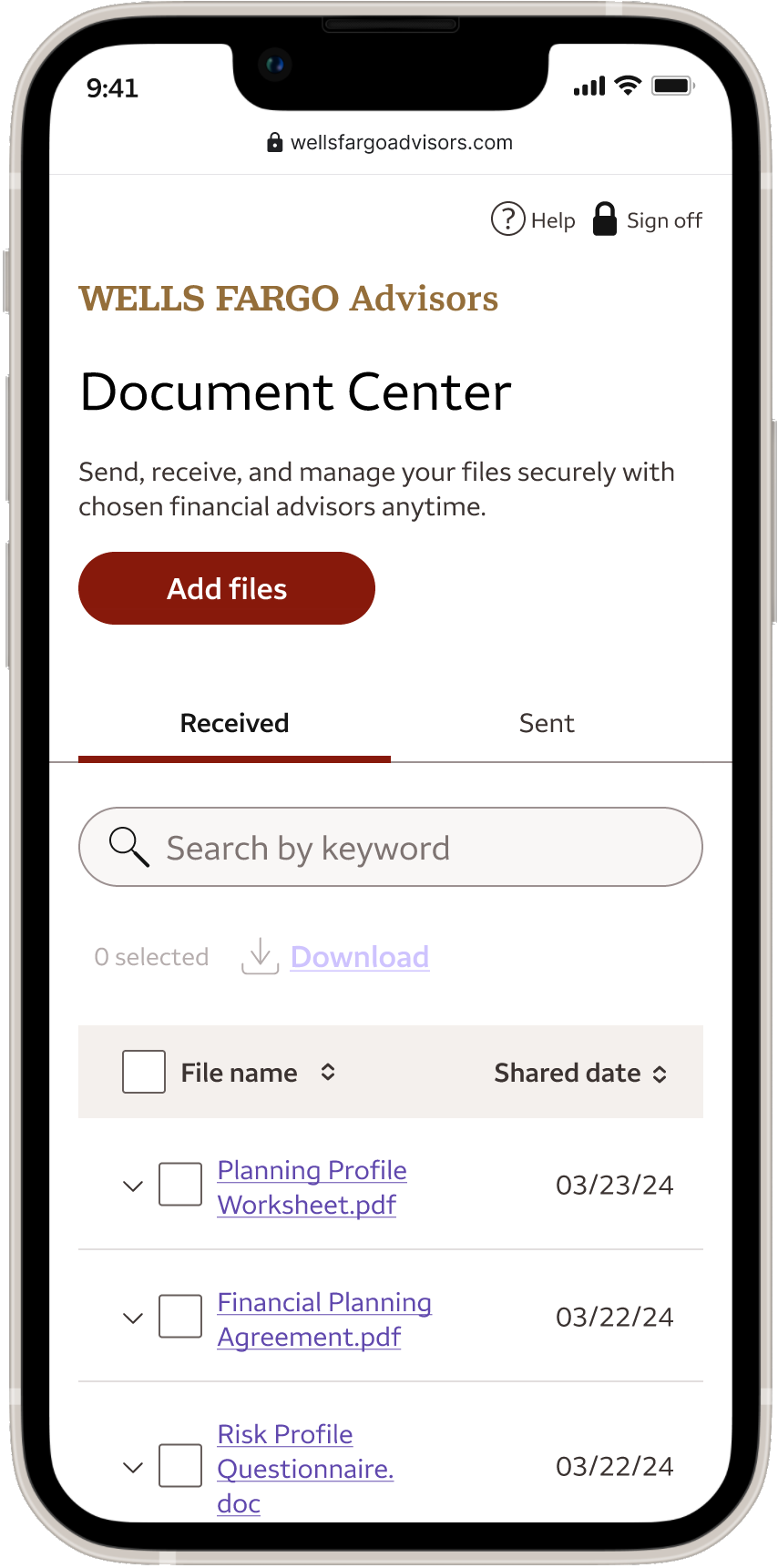
“Screen shot simulated”